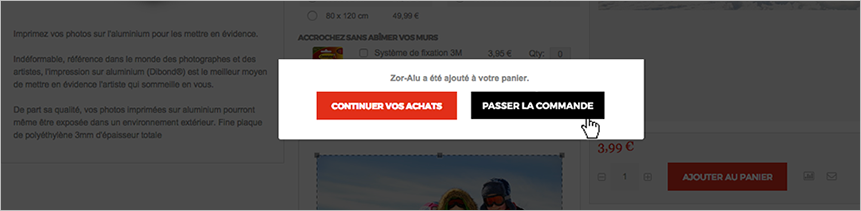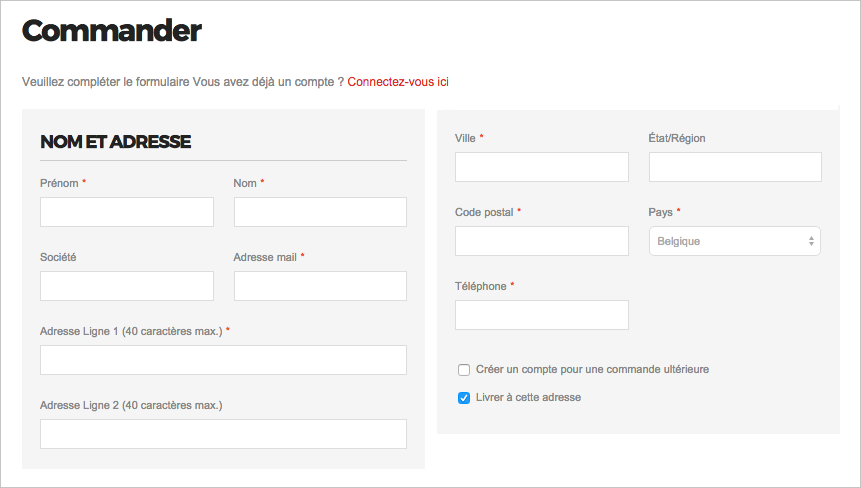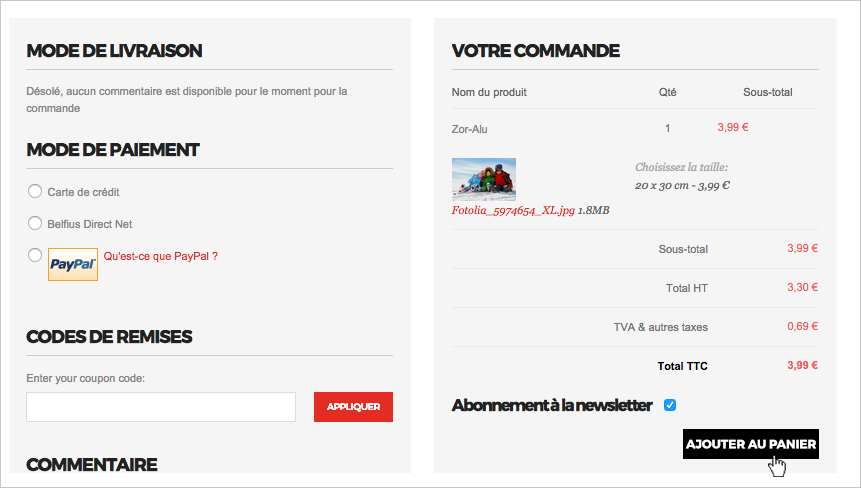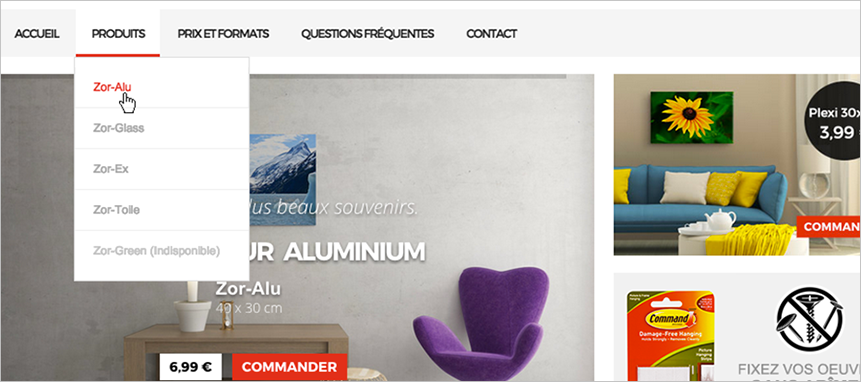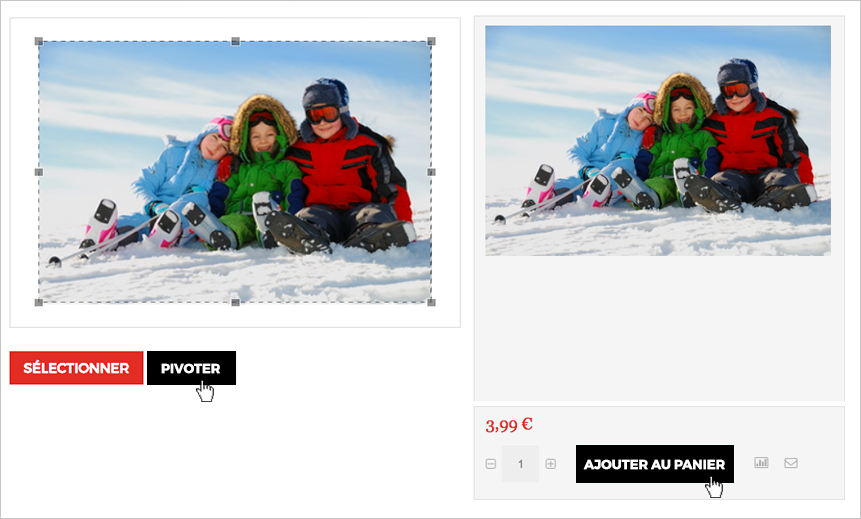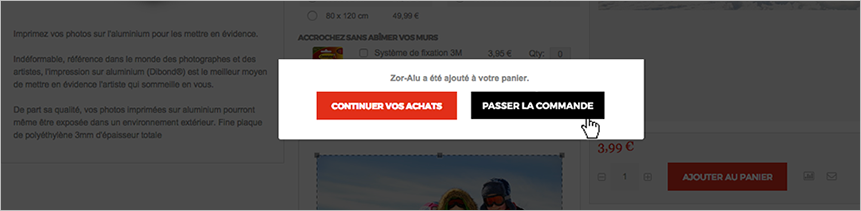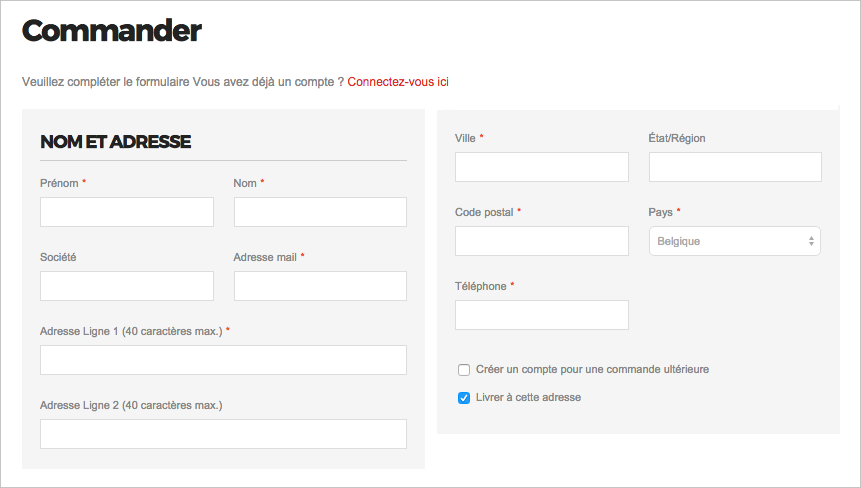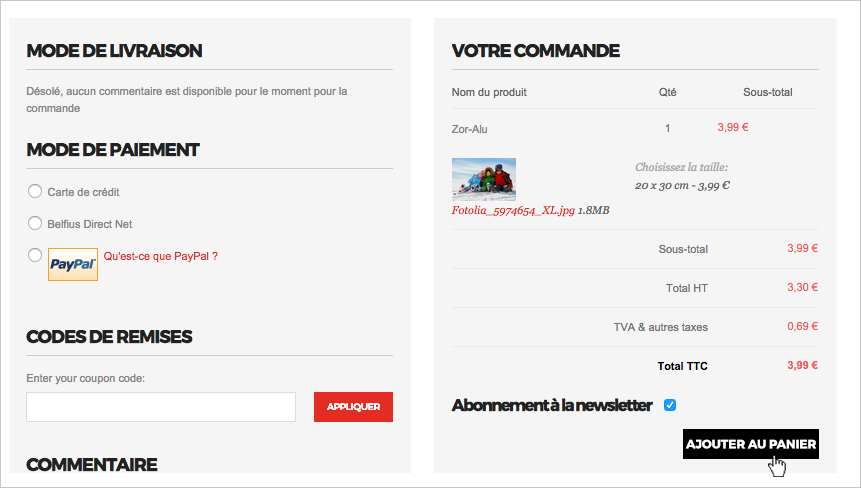1. Create an account or Sign in

2. Choose your products
- Visit the "Products" area.
- Choose the type of product (Zor-Alu, Zor-Glass, Zor-Ex, Zor-Canvas).
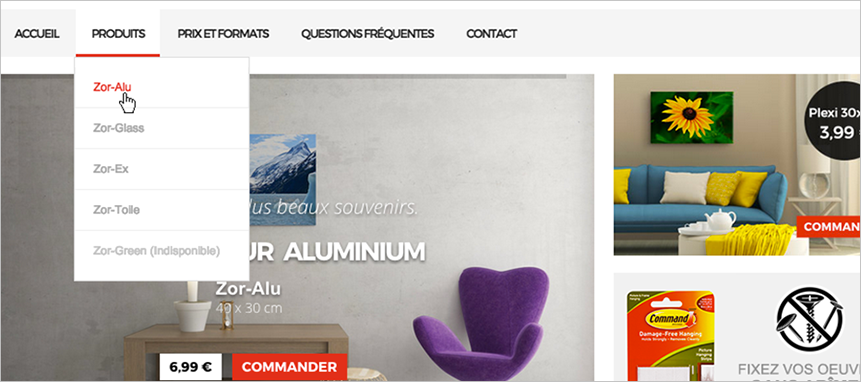
3. Upload your image and choose the desired format.
- Upload your image and choose the desired format.
- If necessary, you can use the "Crop" button to adjust your image to the format.
- Click Add to cart button.

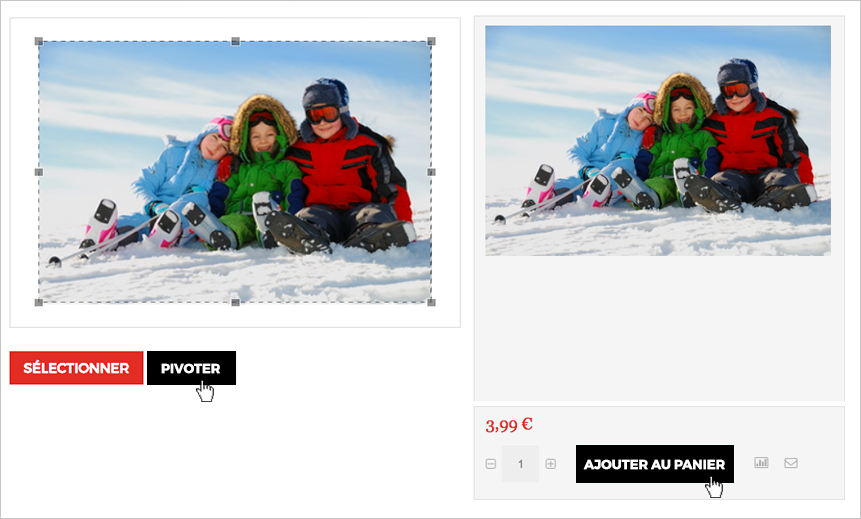
4. Placing your order.
- Click "Proceed to checkout" or "Continue Shopping", if you want to add another product.
- The "Proceed to checkout" button will redirect you to the checkout page to finish placing your order.
- Fill in the Address form.
- Choose Shipping and Payment methods and click "Place Order" At this point, I will be redirected to the secure payment gateway.